¶ Add a new page
All registered users have the ability to create new pages in the AI4AL Repository. The creation process is straightforward, yet it offers numerous options.
The first step to create a new page is to click on the icon of the page with the plus sign located on the right side of the menu at the top of the window. The icon is only visible to registered users.
A dialog box appears, allowing you to select or create the folder in which the new page will be placed.
Note: the page name cannot contain spaces or special characters.
After assigning the desired name to the page, pressing the "SELECT" button allows you to proceed to the next dialog box, where you can select the preferred editor type to work with.
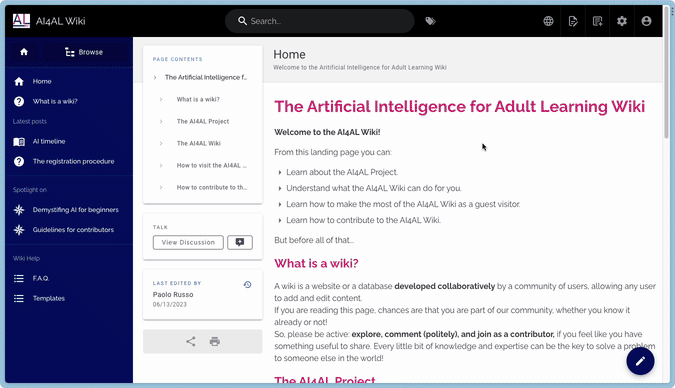
The available options are as follows:
- Markdown: The page can be composed using the Markdown markup language. It is a very simple language to learn and allows for easy and fast editing. It is one of the recommended options.
- Visual Editor: The page can be composed using the familiar graphical interface common to many word processors and websites. It is one of the recommended options because it does not require any learning effort, but it is slower to use compared to the Markdown editor.
- AsciiDoc: It is an editor based on the AsciiDoc markup language. It is a more sophisticated language than Markdown and allows for high-quality typography, but it is complex to learn.
- Code: The page can be created directly in HTML by a programmer who is familiar with this language.
- From template: The page can be created from a ready-made template. The AI4AL Repository provides some templates for Markdown and Visual Editor that are already structured to create scenarios and other useful documents for the project.
After selecting any of the first four editors, the dialog box for entering the page metadata will open.
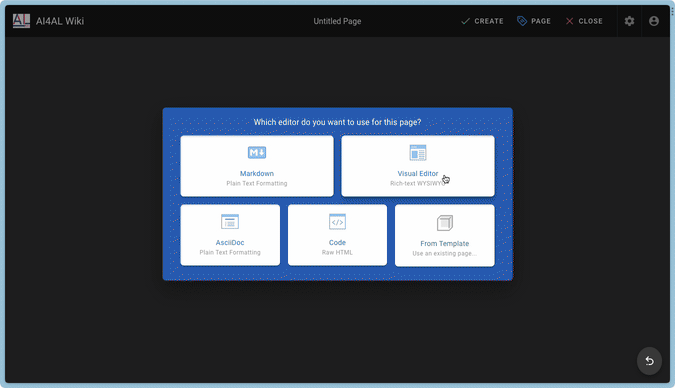
The dialog box allows you to enter the following information:
- Title: the title that will appear in the search results for the page.
- Short description: a brief descriptive text that accompanies the search results.
- Locale/Path: allows you to modify the language and location of the page. It is recommended not to modify these values.
- Categorization: in this box, you can create tags to associate with the page. Tags should be meaningful and composed of a maximum of two words. To save each tag, simply press the Enter key.
Once you are satisfied with the entered information, you can finally access the actual editor by pressing the OK button located in the top right corner of the dialog box.
¶ Creating a page from a template.
Creating a page from a template involves an additional step.
After selecting the From template option and before accessing the page metadata screen, you need to select the desired template from the dialog box shown in the animation below.
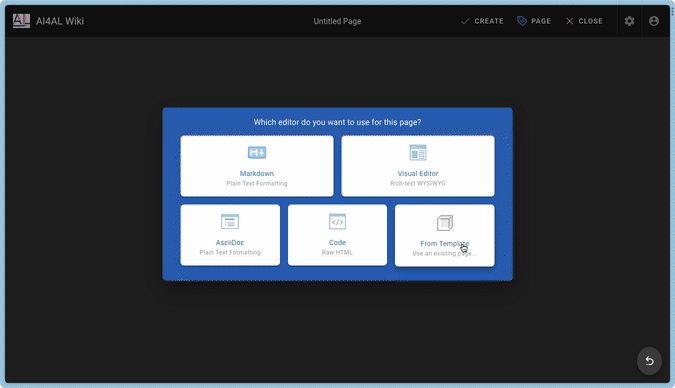
All templates relevant to the AI4AL project can be found within the "support/templates" folder.
¶ A special case
A special case of creating a new page occurs when the user clicks on a link to a page that does not yet exist.
It is a typical mechanism of wikis that exploits their hyper-textual nature to speed up the creation of in-depth pages or versions in other languages of an existing page in a collaborative manner. Let's examine this last case.
Let’s suppose we want to move from the English to the German version of the template index page.
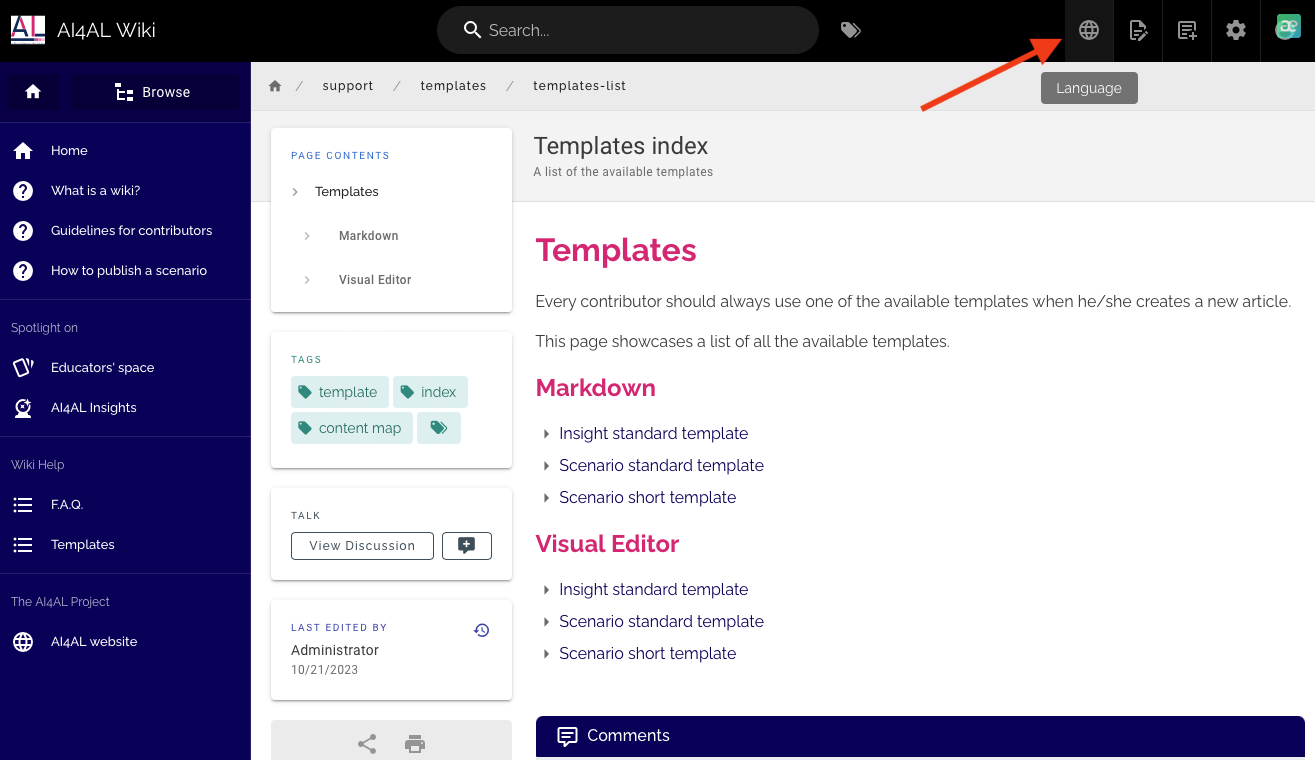
If the page already exists, it will be shown regularly and the site interface will automatically be switched to the German language.
If the page does not yet exist, the wiki will report it in German and invite the user to create it (+ SEITE ERSTELLEN) in line with the collaborative spirit and co-creation philosophy of wikis. If you do not wish to do so, you are offered the option to go back (ZURÜCK).
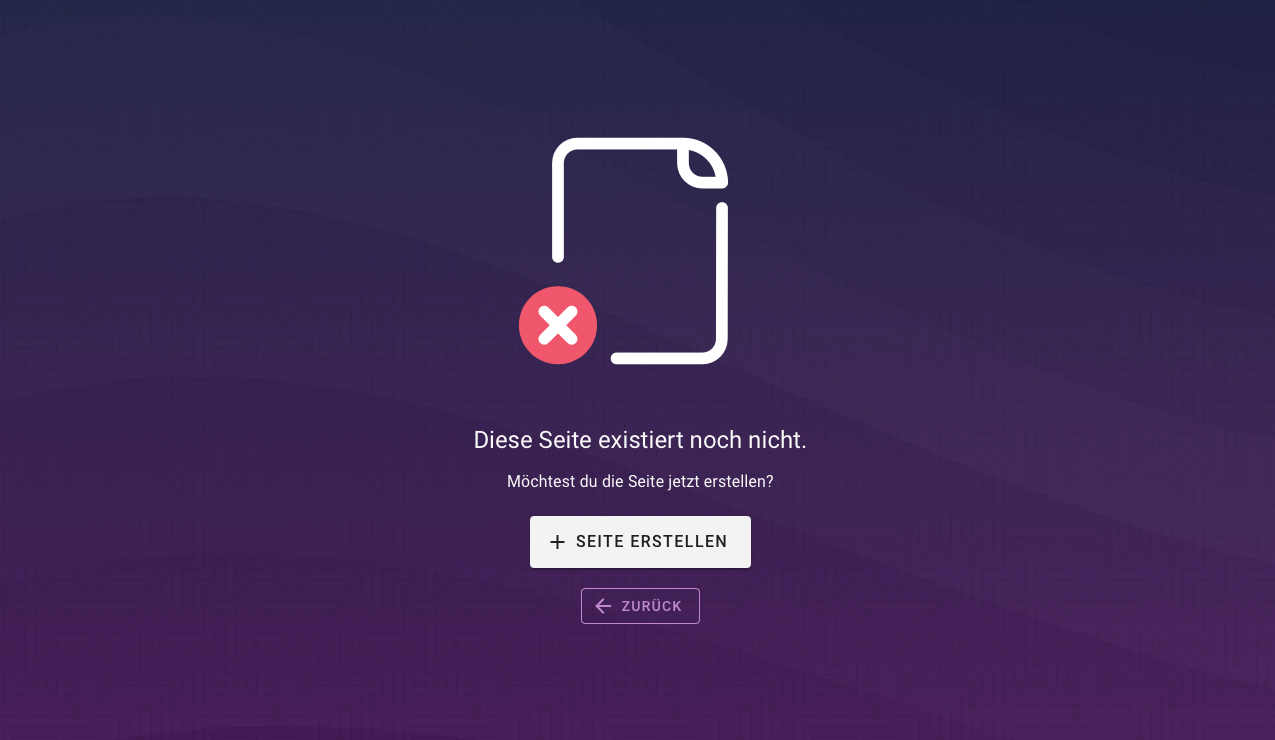
If the user decides to proceed with creating the new page, s/he is shown the now familiar interface. Please note that it is already translated into German wherever possible.
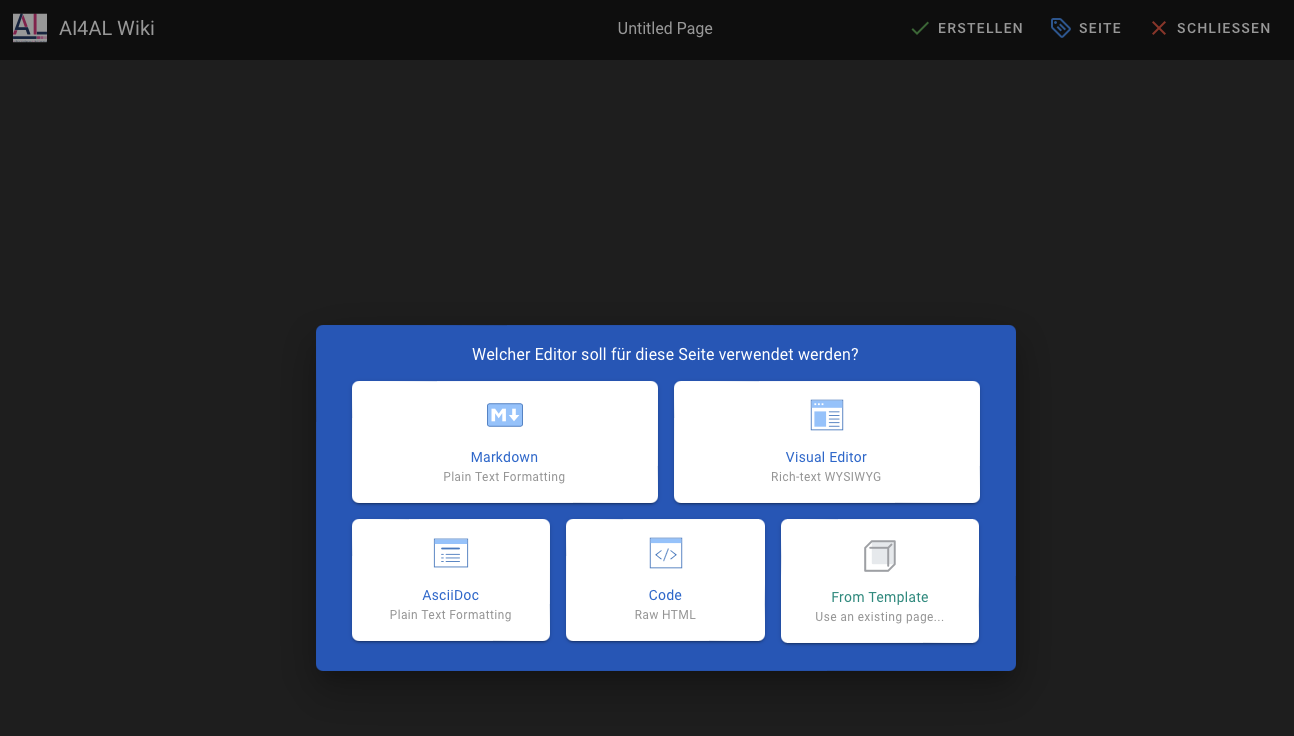
From here, the procedure already seen in the previous pages is repeated.