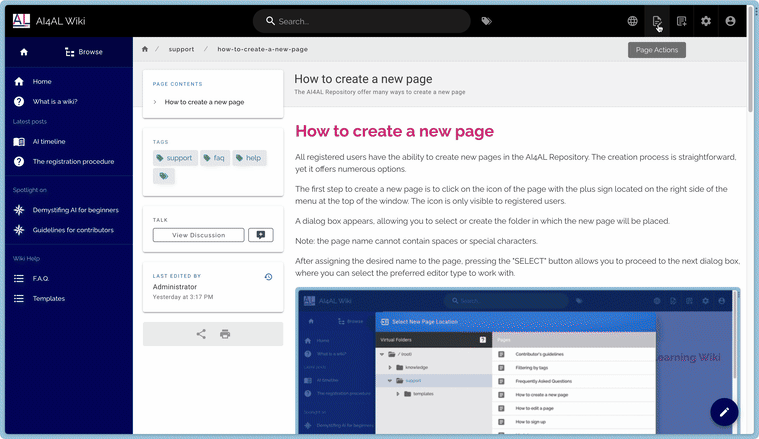¶ Editing an existing page
Every registered user can edit the pages they have created. To edit pages created by other users, it is necessary to have the privileges of Editor or Administrator, which are reserved for staff members.
To edit an existing page, simply follow these steps:
- Open the page you want to edit.
- Click on the actions icon on the page, located on the right side of the menu at the top of the window.
- Select the first option (Edit) from the dropdown menu.
- Proceed with the desired modifications. The system automatically provides the editor with which the page was created.
- Save the changes and close the editing window.