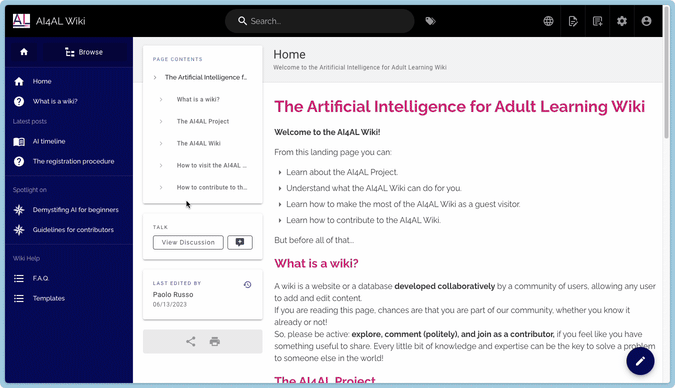¶ Free browsing vs. suggested topics
The left sidebar of the screen is the main tool for navigating through the wiki's content.
It offers two modes: menu and free navigation.
The menu guides the visitor to the pages considered most useful and significant by the repository's curators.
The free navigation exposes the folder structure in which the pages are stored and allows you to view them all to find the one of interest.
To switch between modes, simply click the switch button located immediately to the right of the Home icon at the top of the sidebar.